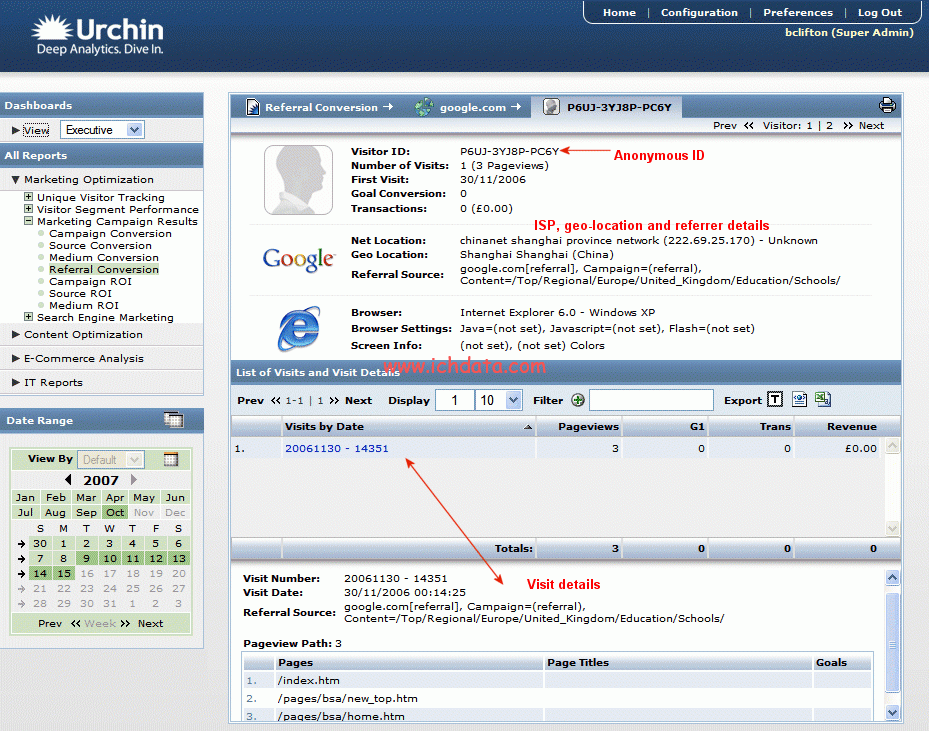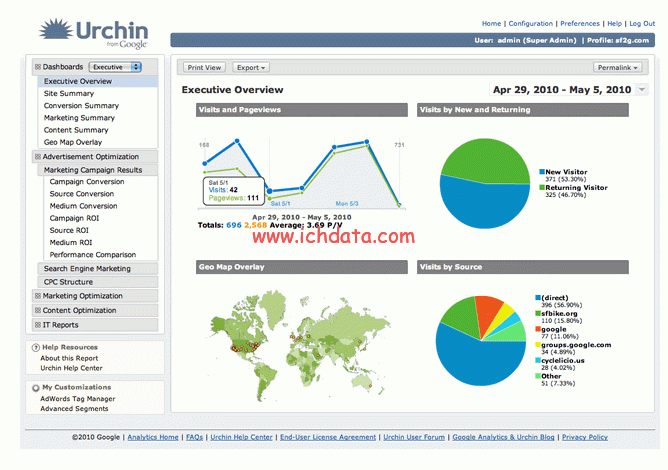更新时间:2025年1月5号
Google在2005年的时候收购了Urchin,将其更名为Google Analytics后发布,而Urchin的前身是Quantified Systems,它的发展历程大概如下图:
Quantified Systems
Quantified Systems成立于1995年,成立的时间比谷歌(谷歌成立于1998年)还要早,最初主要是在San Diego提供网站开发和服务器托管,公司的创始人团队如下:
创始人分别是Brett Scrosby、Scott Crosby、Paul Muret和ack Ancone。
Quantified Systems发现他们客户在处理自身网站数据的时间通常需要长达一天甚至更久,所以他们希望能够有一个分析功能能够在15分钟内处理完一天的数据,这也是Urchin出现的原因。
直到1997年,Paul才开发出Urchin首个版本,作为他们服务的一个卖点,谁会想到后面这块成为主营业务?此后,Urchin成为公司的主要业务。
到1999年,直接将公司改名为Urchin。
Urchin
Urchin是Urchin Software Corporation开发的网站分析工具,在1999年由Quantified Systems改名而来,由于Urchin深受市场欢迎,所以公司从网站开发和托管转型主要以Urchin为主。
2003年,Urchin发布Urchin Tracking Module,就是众所周知的UTM。
2005年,Urchin被谷歌收购,Urchin 变成 “Urchin from Google”, 最后改为 Google Analytics。
早期的Urchin的界面如下:
Urchin 2.0:
Urchin 3.0:
Urchin 5.0:
2008年,谷歌发布Urchin 6.0,默认的会话时长设置是30分钟,Urchin 6.0:
2009年2月,谷歌发布了Urchin 6.5,增加了与Adwords的集成。
2010年9月,谷歌发布Urchin 7,支持64位,之所有会有64位版本,是因为Urchin是私有化布署的,布署到自己服务器的,价格在1万美元左右。
2012年3月28日,Urchin产品被停止。
在前两年,我看到仍有国内的网站布署有Urchin。
GA1:Urchin Analytics Code (urchin.js)
2005年4月,Urchin Software Corp被谷歌收购,Urchin更名为“Urchin from Google”:
2005年11月,谷歌基于Urchin发布了第一版的Google Analytics,这一版加载的js仍然是使用urchin.js,这时期的跟踪代码是这样的:
<!— Sample Urchin Analytics Code -> <script src=”https://www.google-analytics.com/urchin.js” type=”text/javascript”></script> <script type=”text/javascript”> _uacct = “UA-XXXXXXX-X”; _userv = 2; urchinTracker(); </script> <— Sample Urchin Analytics –>
虽然免费版的Google Analytics有一定的限额,能满足绝大部分的需求,所以深受市场欢迎,一周内就注册了超过10万用户,导致对服务器的压力很大,数据量是谷歌预期的四倍,使得谷歌不得不暂停了Google Analytics的注册,改为邀请注册制。
2006年8月,停止邀请注册制,向所有的用户开发注册。
GA2:Google Analytics Classic(ga.js)
Google Analytics Synchronous Code(同步加载)
在2007年4月,谷歌发布了同步加载代码,同步加载代码是用ga.js和PageTracker跟踪器,这一时期的跟踪代码是这样:
<—Sample <a href="https://www.ichdata.com/tag/ga" title="查看更多关于GA的文章" target="_blank">GA</a> Synchronous Code –>
<script type="”text/javascript”">
var gaJsHost = ((“https:” == document.location.protocol) ? “https://ssl.” : “https://www.”);
document.write(unescape(“%3Cscript src='” + gaJsHost + “google-analytics.com/ga.js’ type=’text/javascript’%3E%3C/script%3E”));
</script>
<script type="”text/javascript”">
try
var pageTracker = _gat._getTracker(“UA-xxxxxx-x”);
pageTracker._trackPageview();
} catch(err) {}
</script>
- 2007年5月,发布新版的Reporting Interface
- 2008年10月,增加Custom Reports 和 Advanced Segments
- 2009年4月,增加APIs
- 2009年6月,增加Event Tracking
- 2009年11月, 增加Custom Alerts
Google Analytics Asynchronous Code(异步加载)
2009年12月,谷歌发布异步加载代码,用于取代同步加载对页面的限制,这个版本主要的两个不同点在于_gaq.push 和ga.js,这本版本个的跟踪代码如下:
<script type="text/javascript">
var _gaq = _gaq || [];
_gaq.push([‘_setAccount’, ‘UA-XXXXXXXX-X’]);
_gaq.push([‘_trackPageview’]); (function() {
var ga = document.createElement(‘script’); ga.type = ‘text/javascript’; ga.async = true;
ga.src = (‘https:’ == document.location.protocol ? ‘https://ssl’ : ‘https://www’) +
‘.google-analytics.com/ga.js’; var s = document.getElementsByTagName(‘script’)[0]; s.parentNode.insertBefore(ga, s);})();
</script>
- 2011年8月,增加MCF
- 2011年9月,增加Google Analytics Premium和 Real-Time
- 2011年10月,增加Flow visualisations
- 2012年7月,增加Content Experiment 和 GA for mobile applications.
- 2012年9月,增加Display Advertising Code和Enhanced Link Attribution
- 2012年10月,增加Data Import 和 Google Tag Manager(GTM)
GA3:Google Analytics Universal(analytics.js)
2012年10月,谷歌发布了 Universal Analytics,它用的是 ‘analytics.js’,这个版本增加了跨站跟踪, Custom Dimensions 和Custom Metrics,这一时期的跟踪代码是这样:
<!-- Google Analytics --> <script> (function(i,s,o,g,r,a,m){i['GoogleAnalyticsObject']=r;i[r]=i[r]||function(){ (i[r].q=i[r].q||[]).push(arguments)},i[r].l=1*new Date();a=s.createElement(o), m=s.getElementsByTagName(o)[0];a.async=1;a.src=g;m.parentNode.insertBefore(a,m) })(window,document,'script','https://www.google-analytics.com/analytics.js','ga'); ga('create', 'UA-XXXXX-Y', 'auto'); ga('send', 'pageview'); </script> <!-- End Google Analytics -->
- 2013年3月,增加Measurement Protocol
- 2013年6月,增加Attribution Models
- 2013年9月,谷歌的搜索由于http升级到加密的https,Google Analytics中不再获得自然搜索关键字,变成了“(not provided)” 。
Ecommerce Code(ecommerce.js)普通电商
Enhanced Ecommerce Code(ec.js)增强电商
- 2014年5月,增加Enhanced Ecommerce
- 2016年3月,谷歌发布Google Analytics 360, 给企业提供一站式的数字营销解决方案,Google Analytics 360包含Analytics, Tag Manager, Optimize, Data Studio, Surveys, Attribution和 Audience Center.
- 2016年9月,谷歌发布Google Analytics Solutions,包含Google Analytics, Google Tag Manager, Google Optimize, Google Data Studio, Google Survey, Google Attribution, 和 Google Audience Center.
GA4:Google Analytics 4 (gtag.js)
由于GA在数据传输和用户隐私方面在欧盟受到很大的监管压力,有被禁用的可能,急需一个新版本的GA去满足欧盟的法律法规要求。
但期间苹果发布的一些ITP规则对现有的数据跟踪和广告归因巨大的影响,Google不得不推出一个临时过渡版,所以才造成GA4版本有些混乱。
有些划分会将这个过渡版本划分到GA3里,我是将其划分到GA4,主要是考虑其加载js已经是gtag.js
过渡(普通全局版)
在2017年,谷歌发布Global Site Tag,这个让Adwords, DoubleClick, 和Google Analytics都用同一套写法,这一时期的跟踪代码如下:
<!-- Global site tag (gtag.js) - Google Analytics -->
<script async="" src="https://www.googletagmanager.com/gtag/js?id=UA-XXXXX-X"></script>
<script>
window.dataLayer = window.dataLayer || [];
function gtag(){dataLayer.push(arguments);}
gtag('js', new Date());
gtag('config', 'UA-69988360-20');
</script>
- 2018年6月,谷歌发布Google Marketing Platform,它包含谷歌的两大产品:DoubleClick Digital Marketing 和Google Analytics 360,延伸阅读:Google Marketing Platform:统一的广告和分析平台
- 2018年8月,谷歌发布Google Signals
- 2019年8月,谷歌发布 APP+Web Property用于取代Google Analytics For APP,将APP和Web的数据汇总到同一个媒体资源,一起跟踪,这个版本的报告页面做了很大的升级,跟踪代码也不一样:
<!-- Global site tag (gtag.js) - Google Analytics --><script src="https://www.googletagmanager.com/gtag/js?id=G-XJGBFSLMD8" async=""></script><script>
window.dataLayer = window.dataLayer || [];
function gtag(){dataLayer.push(arguments);}
gtag('js', new Date());
gtag('config', 'G-XJGBFSLMD8');
</script>
需要注意,这里的跟踪代码用的是测量ID,结构是G-***,这是混合版的跟踪代码特征。
到此,全局版可以分为两个版本:
- 一个是普通全局版,里面用的是tracking Id,tracking Id的结构是UA-*******
- 一个是混合全局版,也就是APP+web ,里面用的是测量ID,测量ID的结构是GTM-*****
- 2019年10月,Attribution Module做升级,进入测试阶段。
- 2019年12月,增加电商功能。
正式推出GA4(混合全局版)
- 2020年10月,APP+Web改名为Google Analytics 4 正式发布,Google Analytics 4有很多的亮点,详细的请看:Google Analytics 4(APP+Web)的几个亮点。
- 2021年8月,内部推出Google Analytics 4 的360,采用固定价格和阶梯定价的方式,更灵活。
- 2022年4月,Google Analytics 4 360版本定价公布,5万美元/起步。
- 2022年11月,公布GA4 API限额,会影响API和Looker Studio,基本上就是引导用户去使用BigQuery。
- 2023年7月,所有免费版Universal Analytics 媒体资源都将停止处理新匹配,现在再分批停止了。
- 2024年7月,所有付费版Universal Analytics 媒体资源都将停止处理新匹配。